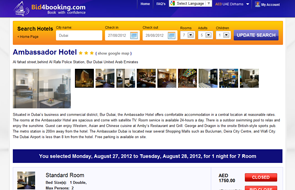Hotel Booking & Bidding Management System
Overview
The Hotel Booking & Management System is a reservation and booking system that enables users to keep track of room reservations and availability. The system provides advanced search features that allow users to search for hotels worldwide and arrange a booking.
Users will be given two options for booking rooms:
Direct booking
Booking via a bidding process
For the bidding process, users also have the option to register as a customer or as a supplier. Customers may search for and book available hotel rooms, view the most popular destinations available, view the top rated hotels, compare the features of different hotels, send the search information to friends, manage bookings and customer profiles, and share information on rooms on social media sites. Supplier will have access to information regarding room types, and rates, and they will be given the dates for bidding.
The site offers support for several different languages and currencies.
Public Section:
Users will be able to navigate the Homepage easily and quickly, with the following options provided right on the main page:
|
Users may sign up for registration which allows them to book a room and access other services. Registration is quick and easy and gives users access to features that allow them to:
|
Users will also be provided with an option to search for their required hotel. The system offers the following search modes:
Basic Search
Matches entered text to all available sources.
Advanced Search
Results are based on criteria selected by the user. Users are provided with the following search criteria:
|
|
Upon selecting a hotel from the featured hotels listings, the following details will be provided for each hotel:
|
Customers will also be able to check on the availability of a particular hotel simply by typing in the dates when they plan to check in and when they plan to check out. After clicking the "search" button, the customer will be presented with a list of all the available rooms. The customer can then book a room by clicking on the "book now". In order to complete the booking process, customers will be required to provide the following information:
- Room selection
- Personal details
- Credit Card details
- The website will be linked to a payment gateway
- The website will be secure to receive online payments
- The website will charge the guest for the total booking amount
- The amount will be transferred to the web administrator account
- The bank of the administrator will generate a virtual card
- This virtual card will carry the amount the web administrator has to pay to the selected hotel
- The specified commission will remain in the administrator account
- Press complete booking button to complete the booking.
After completing the booking process, customers will be presented with a confirmation page in which the booking number and pin code are provided. The customer will also receive a confirmation email. Viewing and managing bookings can be done from the My Booking section.
The Hotel Booking & Management System allows customers to bid on rooms that are available for bidding. To do this, customers will have to:
- Register as Customer
- Search for hotels by specifying search criteria
- Select from the list of hotels available for bidding. The system will show only rooms and dates that are available for bidding.
Customers also have the option to book the room at the standard rate instead of placing a bid. The procedure for bidding on a room is as follows:
- Select the option to bid for the room
- Specify the number of days of the booking
- Enter the bidding price along with other booking details
- The user will then be presented with the bidding summary
- The user will be required to provide personal details and credit card information
- The supplier will receive an email informing them that a bid has been placed to the hotel
- The user has the option to edit or remove any bids before submitting
- The user can then place a bid and view the bidding history
Valid credit card information is required in order to access all the features of the bidding system.
Supplier Console Management
Users also have the option to register as a supplier in order to lost rooms available for bidding and to manage the bidding process. Suppliers will be able to provide hotel information such as room types and rates, and to specify on which days bidding is allowed. After registering as a supplier, users will be able to respond to live bids and to manage their account from a supplier dashboard. This dashboard will provide suppliers with information related to pending bids, bid dates, amount of the bid, and the time available to activate the bid within three hours. in addition, suppliers will also be able to:
- View details of the bid
- Accept or reject bids
- Print the accepted bid page
- Process payment
- Invoices
- Statistics
If a bid is accepted, the customer with the winning bid will receive a confirmation email and be provided a link in order to make payment. If the supplier does not actively accept or reject the bid, it will be removed automatically.
The supplier section will also include the following information:
- Hotel details
- Deal details
- Guest books
- Live bids
- Statistics
The homepage will also feature such a list of popular destinations. Users will be able to select any of these destinations and the system will provide the following information on the selection:
- The option to search for hotel by destination
- A map showing hotels in the selected destination
- Recently booked hotels
- Featured hotels
- Hotel RSS Feeds etc
Users also have the option to search for hotels in a specific destination and filter the results by:
|
The Interactive Map will show all featured countries under its corresponding continent. The user can also select any of the available continents and see all the hotels in specific countries, each with its price in the relevant currency. The user will be able to search for hotels by country, and will be provide the following information:
|
Customers can filter the results of this search by:
|
User will be able to view and compare recently viewed hotels by clicking on the "Compare Hotels" button. This will then bring up a comparison list of the available hotels with the following information:
|
Users also have the option to manage recently viewed hotels by:
- View any specific Hotel details
- Removing hotels
- Deleting all hotels
- Sending recently viewed hotels to friends
Users have the option to select their preferred currency. The system will list all room prices in the selected currency and allows users to pay for their booking in the specified currency.
Users have the option to select their chosen language. All the information on the website will then be shown in the language specified.
Users will able to see the feedback and ratings for each hotel. Registered users also have the option to write feedback and give ratings for each hotel.
The website will provide users a way to share the site with friends.
Registered users can leave feedback for hotels that they have booked by completing and sending a feedback form. This functionality employs a third party module.
Users will have the option to print any page on the website by clicking on the "Print" button.
Users can subscribe to the website by entering an email address. The user will then receive a confirmation message for the subscription along with an email. After subscribing to the newsletter, users have the option to receive weekly emails with lists of top rated hotels, last minute deals, new travel destinations and exclusive discount offers.
This page will contain all the information relevant to site partners. This will be comprised of three sections:
- About Partners
- Hotel Partner
- Affiliate Partner
The Hotel Partner section will include the following modules:
- About hotel partners
- Join hotel partners
- Manage hotel partners
- Hotel partners FAQs
- Hotel partners contact details
- Sign in/sign out
The Affiliate Partner section will include the following modules:
- About hotel affiliates
- Sign up for hotel affiliates or Mange hotel affiliates
- Hotel affiliate FAQs
- Hotel affiliates examples
- Affiliates partners center
- Sign in/sign out
This page will contain a list of frequently asked questions about the system's features and services.
This page will contain contact details of the company. This information can be managed from the admin panel. Users will also be provided with a simple "Contact Us" form for sending in queries.
This section will contain information about the company and it can be managed from the administration section of the website. This page may also be updated through the CMS.
This page allows users to contact a customer support representative by completing and submitting a form.
This page will list all terms and conditions added from the website's administration section. This page may also be updated through the CMS.